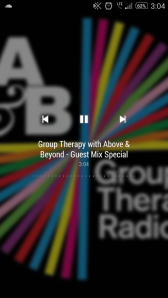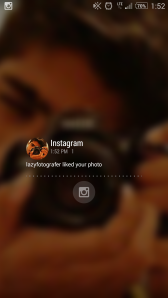One of the basic functions of the Android OS is the ability to customize everything from the keyboard to the lock screen in order to suit your preference. Over years of trying multiple lock screen replacements, I have always reverted back to using the stock lock screen, as none of the options on the play store satisfied my need for a beautiful UI design as well as functionality.
This all changed when I discovered AcDisplay. AcDisplay is a beautifully designed lock screen replacement that both looks great, and satisfies (almost) all my needs. In fact, this app has changed the way I interact with notifications completely; in a good way.
Coming from a Sony device, when I received a notification, I would have to turn my screen on, unlock the device and pull down the notification tray, just to view that notification. From there, I could either click on it to view it, or slide it away to dismiss it. With AcDisplay, the whole process is streamlined. When I receive a notification, my screen automatically turns on and shows a small icon of which app that notification originates from. From there I can touch it to view a preview, slide up to open it, or slide down to dismiss it; all in one simple step.
As much as I like the way AcDisplay handles the notifications, I love the way which it presents it to me. When I tap the notification to view my SMS or Email, it doesn’t just display the notification, but the background changes to show the face of the contact that sent that message, which I find very innovative. The designers of the app really designed the app with the user experience at the top of their mind, and it shines through with the final product.
If you are a music junkie, and constantly listen to music on your phone, than you will love Unlike other lock screen replacements, AcDisplay recognizes when you are listening to music, and dedicates the whole lock screen to immerse you in that experience. Music controls automatically appear, and the background changes to the album artwork of that specific song. It doesn’t matter what app you are using to listen to music, whether it be Spotify, SoundCloud, Google Play Music or just your native music player, AcDisplay will seamlessly integrate it.
Earlier I said that it satisfies “almost” all my needs, and what I meant by this is that there are 2 quirks which I have found. Firstly, every time you receive a notification, your screen will turn on. There is no way to turn this option off or to filter which apps will turn your screen on which ones won’t. And secondly, and most annoyingly, there is always a persistent notification in your notification tray. There is no option to turn this off, and as someone who likes to keep everything as clean as possible, this annoys the heck out of me. However, if you are able to look past these quirks, like I have, than I would safely say that AcDisplay is the best Android lock screen replacement in the market today.
I have posted screenshots below to highlight the functionality of AcDisplay; head on over to the PlayStore to download it for free!
What do you think is the best Android lock screen replacement? Feel free to share your thoughts down below, or share this within your networks if this app is something that your friends might be in pursuit of!